bizhub 5020i
Veelzijdig, betrouwbaar en hoogwaardige prestaties
- 50 ppm in zwart & wit
- Papier formaat: A6-A4
- Makkelijk te gebruiken en te onderhoudenoperation
- Compact
- Print documenten direct van mobiele apparaten

Hoge printresolutie
voor de beste afdrukkwaliteit
Mobiel Printen
Mogelijkheid om documenten direct vanaf een mobiel apparaat af te drukken
MyTab
Printdriver aangepast aan de gebruiker
Stille modus
Voor een rustige werkplek
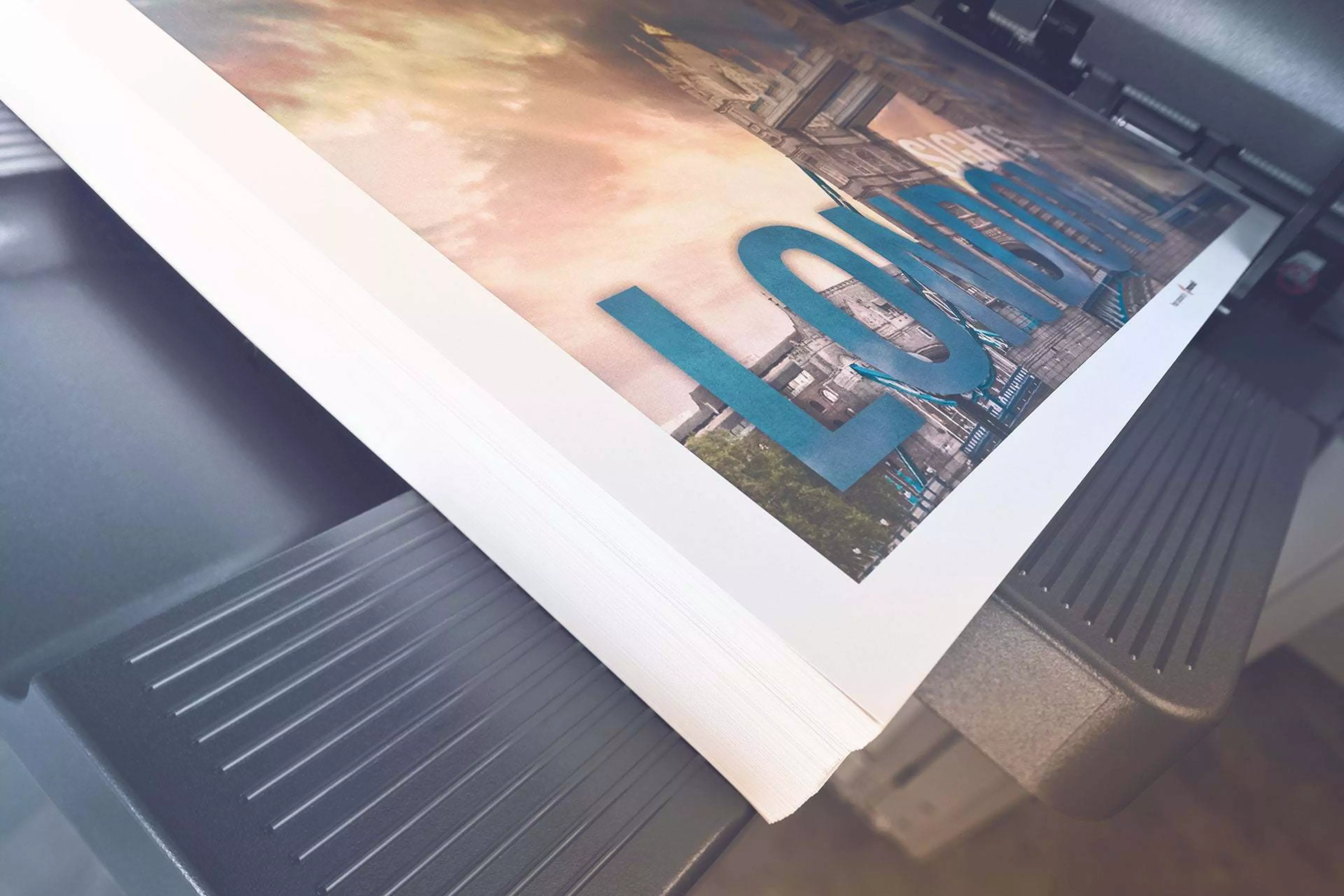

LCD-kleurenscherm
Intuïtieve bediening dankzij het 3,7-inch LCD-kleurenscherm en een extra 15-toetsen touchpad dat gebruikers soepel door elke opdracht leidt
Compact
Zijn compacte ontwerp maken hem perfect geschikt, zelfs voor gebruik op het kleinste kantoor en op het bureau
Milieu-prestaties
Eco-vriendelijke prestaties dankzij de geïntegreerde Eco-modus die het energieverbruik verlaagt en zo kosten bespaart
Multifunctionele allrounder
Biedt kopieer-, print-, scan- en faxfunctionaliteit in één systeem dat de algemene workflow-efficiëntie van dagelijkse routines verbetert
Flexibiliteit voor de gebruiker
Standaard kleurenscanning en de keuze uit verschillende afdrukfuncties zoals dubbelzijdig afdrukken, beveiligd printen, n-up of elektronisch sorteren betekenen meer flexibiliteit voor de gebruiker om opdrachten te verwerken


